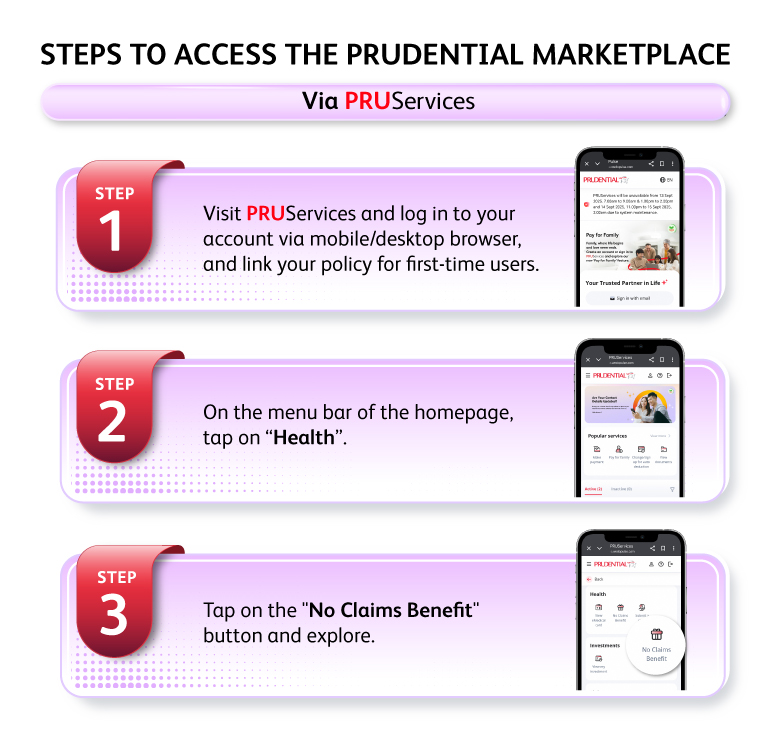Your No Claims Benefit, now more rewarding with PRUPanel Plus
Enjoy up to RM1,000 in annual No Claims Benefit, redeemable on Prudential Marketplace.
Whether it’s a medical checkup, diagnostic test, vaccination, or a health subscription programme, you’ll find what you need here.
For even more rewards, select PRUPanel Plus, our healthcare partners, chosen to give you better value and care.
T&C apply.
Get access to over 2,000 healthcare services
Choose PRUPanel Plus and enjoy:
Access our healthcare partners nationwide
For information or to update new account details, kindly contact PMCare, our appointed administrator for No Claims Benefit at 1300 88 8026 (Monday to Friday, 8:30am - 5:15pm).

Discover our Medical Plans
Frequently Asked Questions
Learn more about No Claims Benefit and our marketplace for your healthcare needs
1. How do I access the Prudential Marketplace?
You may access the Prudential Marketplace via pulse.wedopulse.com.my - Log in to your account and click on the "No Claims Benefit" under "Health".
2. What is Medical Check Up?
Medical examination performed by a registered practitioner for health screening purposes and must be received at any registered clinic, healthcare provider or Hospital.
3. What is a Diagnostic Test?
The investigation and diagnostic tests, which are performed by the Specialist or Doctor for diagnostic purposes for a Disability and must be received at any registered clinic, healthcare provider or Hospital.
4. What is Vaccination?
Administration of vaccines which have been approved by National Pharmaceutical Regulatory Agency (NPRA) or local health authorities in Malaysia and administered in any registered clinic, healthcare provider or Hospital or offsite locations approved by local health authorities in Malaysia.
You can always identify the approved vaccine at QUEST 3+ Product Search (bpfk.gov.my).
5. What is a Subscription Program?
Subscription programs under digital platform which include but are not limited to health, wellness, fitness, nutrition features that are offered by Prudential group or any other entity as informed by us.
Examples of Subscription Program
6. How do I utilise my No Claims Benefit?
You may utilise your No Claims Benefit by :
-
Redeeming a voucher to enjoy the healthcare services through Prudential Marketplace via PRUServices; or
-
Submit a reimbursement claim for the expenses paid for the healthcare services through Prudential Marketplace.
Note: Voucher redemption is only available up to 60 days before your No Claims Benefit expires. However, you can still utilise the benefit via reimbursement claim.
For business purpose policy, kindly contact your Prudential wealth planner for more details on the claim submission.
7. Can I purchase more than one (1) voucher?
Yes, you may purchase multiple vouchers as long as you still have sufficient balance from your No Claims Benefit value.
8. Can I submit more than one (1) reimbursement claim?
Yes, you may submit multiple reimbursement claims as long as you still have sufficient balance from your No Claims Benefit value.
9. How do I check the status of the voucher(s) that I have redeemed?
You may check the status of your voucher(s) by clicking on ‘My Voucher’ on the Main page of the Prudential Marketplace.
The status of your voucher(s) will be updated with different statuses, eg: Active, Used, Expired and Cancelled.
10. What are the documents required when I submit the request for reimbursement?
For Medical Check Up, Diagnostic Test or Vaccination services, claimant is required to submit the following(s):
1. Scanned copy of original receipts and invoices
2. Payout Account Details
3. Any supporting documents that will ease the reimbursement process (e.g. picture of vaccine batch label, screenshot of medical check-up brochure, etc.)
11. How long will it take to process my claim?
Upon receiving the completed documents, the reimbursement request will be processed within 7 working days.
12. How do I check my reimbursement status?
You may check the status of your reimbursement update via the following options:
-
Log in to PRUServices; or
-
Contact our appointed administrator for No Claims Benefit related queries only at 1300 88 8026 (Monday to Friday, 8:30am - 5:15pm).
13. What should I do if I am not able to view my reimbursement status / redeemed voucher via PRUServices?
Contact PMCare, our appointed administrator for No Claims Benefit related queries only at 1300 88 8026 (Monday to Friday, 8:30am - 5:15pm).
14. Why would I be receiving emails and calls from PMCare?
PMCare is our appointed administrator for the administration of our No Claims Benefit hence representatives from PMCare may reach out to you for relevant supporting documents or information whenever necessary.
15. I received an SMS informing me that my reimbursement payment was unsuccessful and was required to call in to the administrator. What should I do next?
Kindly contact PMCare, our appointed administrator for No Claims Benefit at 1300 88 8026 (Monday to Friday, 8:30am - 5:15pm) to update your new account details, for them to proceed with the payment.
Important note: Eligibility of the claim would be subjected to your policy terms and conditions.